ReactのComponent化は習得した、childrenの使い方もわかった、onClickイベントの使い方もTypeSciptもある程度わかるようになった。
がしかし!onClickイベントを含んだButtonのComponent化はどうすればよいのでしょう?説明します。
キャンセルボタンを作る例で見ていきましょう!
Componentを使う側
import Button from './Button';
const App = () => {
const handleClick = () => {
console.log('Clicked!');
// ここにclick時に実行したい処理を記述
};
return (
<div>
<Button onClick={handleClick}>キャンセル</Button>
</div>
);
};
export default App;Buttonという名前のComponentに、onClickイベントと「キャンセル」というchildrenを持っています。
Component側
Componentを作っていきましょう!
import { ReactNode } from "react";
interface Props {
children: ReactNode;
onClick: () => void;
}
const Button = ({ children, onClick }: Props) => {
return (
<button
type="button"
onClick={onClick}
>
{children}
</button>
);
};
export default Button;- interfaceはオブジェクト型の型宣言をするものです。typeでも代用可能です。
- onClickの型は、引数も返り値も無いので、() => void となります。
これは以下のように書くことも可能です。
onClick: VoidFunction;以上になります!お読みいただきありがとうございました。
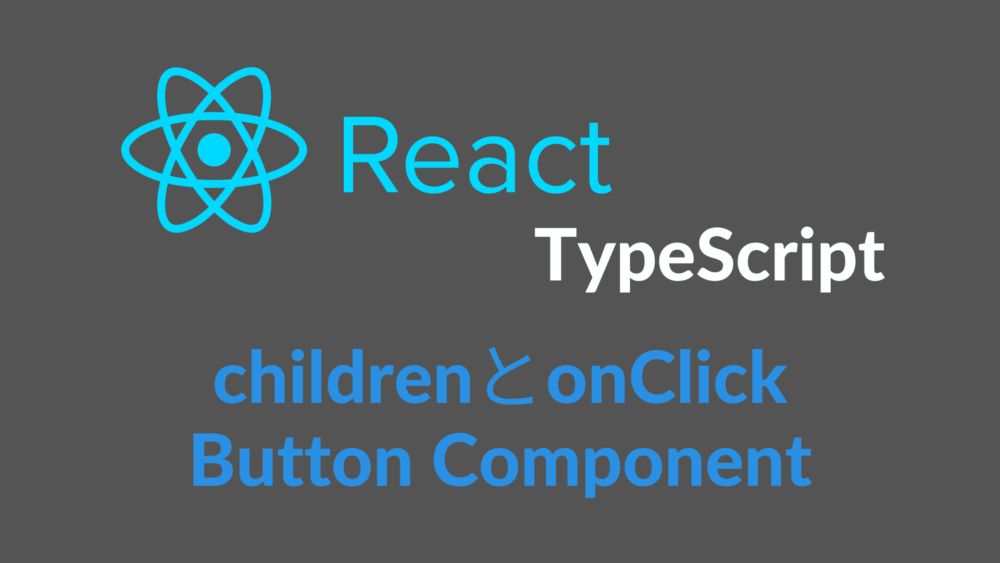
コメント